…your software (3.0.0.52, came with AutoCAD 2017) fails to allow sign-in (a prerequisite to connection to the cloud) in a secure proxy server environment. This happens (see picture):
I am online. I did try to inform you about this problem using the feedback mechanism in the product. This allowed me to type my problem report, but on hitting the send feedback button, I got this (see picture):
I am connected. In fact, I’m so connected I’m typing this post online while reproducing the problem. While this is going on, I’m able to sign in to Autodesk Account, A360 Drive, AutoCAD Beta forums, the Autodesk public forums and so on. What’s happening is your software is trying to do something our firewall doesn’t like. Autodesk has an unfortunate history of doing this sort of thing. Often, things that worked in one release will stop working in the next, and vice-versa, because somebody tinkered under the hood. For example, Application Manager works, desktop app doesn’t. There have been many other examples going back over a decade.
No, please don’t direct me to the knowledgebase article that expects me to drill a bunch of holes in the firewall. That’s not happening. Instead, make your software work nicely, please. Find the bits of code that work, make them standard, and insist your developers use the standards.
Just thought I’d let you know. Other people in the same situation would probably just give up, and you would never know it was happening.

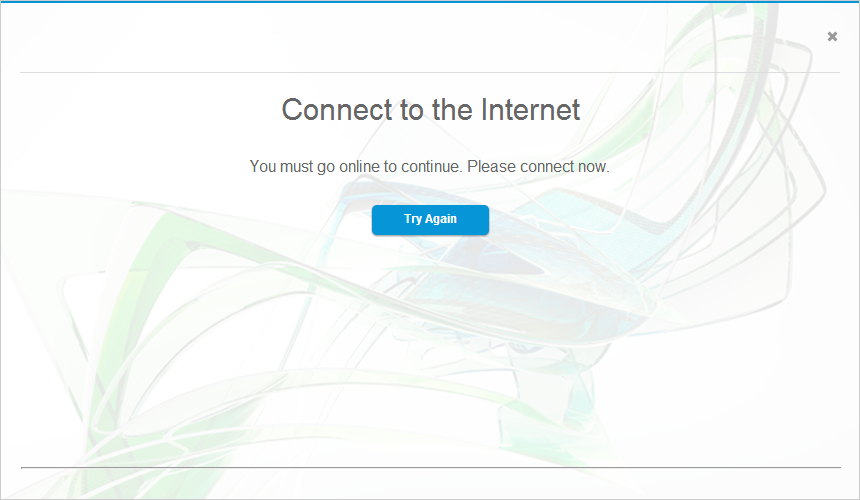

I wonder if this is related? I wonder how many more end user problems are going to crop up now that more of more apps need to phone home more often?
http://forums.autodesk.com/t5/autocad-civil-3d-forum/autocad-civil-3d-2017-activate-button-greyed-out/m-p/6646545
Not sure if it’s related, but it’s a given that more online dependencies will mean more potential points of failure and more problems for users.