Note: due to new information from Autodesk, an updated summary has been posted.
In this series of posts, I’ll examine various payment options for CAD software and compare them with the cost of staying on your Autodesk maintenance contract long-term.
In this second post, I examine what happens if you switch from maintenance to subscription (rental) once the recently-announced offers kick in from June 2017. As stated in my first post, staying on maintenance is the baseline with which I’m comparing these options:
Option 1 – stay on maintenance
Assumptions: maintenance cost 20% compound rise annually from 2020
Pros: keep your perpetual license, keep it up to date, retain previous version & home use rights
Cons: increasing costs, expect more unpleasant “persuasive” surprises from Autodesk
3 year cost $1957 (average $652)
5 year cost $3951 (average $790)
10 year cost $13665 (average $1366)
If you switch from maintenance to subscription in late 2017, the cost of subscription is discounted by 60%, and that discount is locked in for three years. Autodesk isn’t telling customers exactly what happens after that, other than a discount will apply thereafter. Let’s assume Autodesk is going to maintain that 60% discount permanently. How do the resultant costs compare?
Option 3f – subscription in 2017 (60%)
Assumptions: 60% discount is maintained permanently, subscription cost 10% compound rise annually from 2020
Pros: keep it up to date, retain previous version & home use rights
Cons: lose your perpetual license
3 year cost $2016 (average $672)
5 year cost $3568 (average $714)
10 year cost $9029 (average $903)
I’ll explain why it’s option 3f and not just option 3 in due course. If you switch over in 2018, the numbers differ slightly because Autodesk reduces the discount to 55% and the subscription covers a different period:
Option 4f – subscription in 2018 (55%)
Assumptions: 55% discount is maintained permanently, subscription cost 10% compound rise annually from 2020
Pros: keep it up to date, retain previous version & home use rights
Cons: lose your perpetual license
3 year cost $2084 (average $695)
5 year cost $3831 (average $766)
10 year cost $9974 (average $997)
If you switch over in 2019, the discount falls to 50% and the numbers differ again:
Option 5f – subscription in 2019 (50%)
Assumptions: 50% discount is maintained permanently, subscription cost 10% compound rise annually from 2020
Pros: keep it up to date, retain previous version & home use rights
Cons: lose your perpetual license
3 year cost $2042 (average $681)
5 year cost $3982 (average $796)
10 year cost $10808 (average $1081)
These options are unattractive because you’re throwing away your perpetual license and still paying more for the first few years, after which things are less certain. That’s assuming Autodesk permanently maintains the same discount. But Autodesk won’t.
I’m sure Autodesk would like you to assume that the same discount will continue. But that’s a fantasy, which is why these options are suffixed with f. It’s f for fantasy, and f for forget it (that’s the polite version). It won’t happen.
Autodesk is setting you up for a bait and switch.
We know this because current temporary co-CEO Amar Hanspal has said so. Autodesk doesn’t want to tell its customers how much they will pay, but is happy to tell the stock market. Thanks to Ralph Grabowski for pointing out what Amar said:
So there’s a different price for each year, when that three-year lock in expires that customer immediately goes up to the terminal loyalty price a little over – roughly 60% more in their maintenance price, and then they’re kind of subject to ongoing price increases that will affect with our long-term pricing strategy.
OK, let’s factor in a price of 60% more than the current-at-the-time maintenance cost after the 3-year discount period is over. I’ll assume that this price will never be allowed to exceed the subscription cost. I’ll even assume that some kind of discount applies permanently – I’ve allowed a dollar. Maybe I’m being generous there.
Now how does it look?
Option 3 – subscription in 2017
Assumptions: 60% discount is maintained for three years before changing to 60% more than maintenance, subscription cost 10% compound rise annually from 2020, maintenance cost 20% compound rise annually from 2020, cost always at least $1 below standard subscription price
Pros: keep it up to date, retain previous version & home use rights
Cons: lose your perpetual license, very high cost in long term
3 year cost $2016 (average $672)
5 year cost $5207 (average $1041)
10 year cost $18707 (average $1871)
Option 4 – subscription in 2018
Assumptions: 55% discount is maintained for three years before changing to 60% more than maintenance, subscription cost 10% compound rise annually from 2020, maintenance cost 20% compound rise annually from 2020, cost always at least $1 below standard subscription price
Pros: keep it up to date, retain previous version & home use rights
Cons: lose your perpetual license, very high cost in long term
3 year cost $2084 (average $695)
5 year cost $4656 (average $931)
10 year cost $18156 (average $1816)
Option 5 – subscription in 2019
Assumptions: 50% discount is maintained for three years before changing to 60% more than maintenance, subscription cost 10% compound rise annually from 2020, maintenance cost 20% compound rise annually from 2020, cost always at least $1 below standard subscription price
Pros: keep it up to date, retain previous version & home use rights
Cons: lose your perpetual license, very high cost in long term
3 year cost $2042 (average $681)
5 year cost $3982 (average $796)
10 year cost $17482 (average $1748)
Strangely, the later you switch, the less you pay overall. Even if you’re feeling tempted (why would you be?), holding off as long as possible looks the best option. I’m not sure that was the effect Autodesk was looking for, but it is what it is.
Here’s a graph that shows how the average annual costs compare over time.
You can see that after the 3-year lock-in expires, the average costs take a huge leap up towards where Autodesk wants them: up there in the stratosphere with the full-price subscription option. The step-up is even more obvious if we examine the individual annual costs, rather than the averages over time. Imagine the shock you’ll get when your 3-year lock-in period ends!
So no matter when you move from maintenance to subscription, you simply throw away your perpetual license and pay way more for the privilege. Attractive proposition!
As a bait and switch scheme, this is pretty terrible. The bait is unpalatable and the switch is diabolical.
Autodesk is aiming to prosper by finding dumber customers who like paying a lot more. If you’re smart enough to read this blog, you’re way too smart to be one of those customers.
It seems whatever you do, if you want to keep up to date with your CAD software, you’re going to have to continue paying Autodesk huge and ever-increasing amounts of money. Or are you? In the next post, I’ll examine some ideas from outside the box. In the fourth and final post in the series, I’ll sum up, examine the validity of the assumptions I’ve made and lay out all the data.
Posts in this series:
1. Autodesk license costs options 1 & 2 – stay on maintenance, subscription now
2. Autodesk license costs options 3, 4 & 5 – bait and switch
3. Autodesk license costs options 6 to 10 – abandon maintenance or Autodesk
4. Autodesk license costs options – summary
5. Autodesk license costs options – summary 2


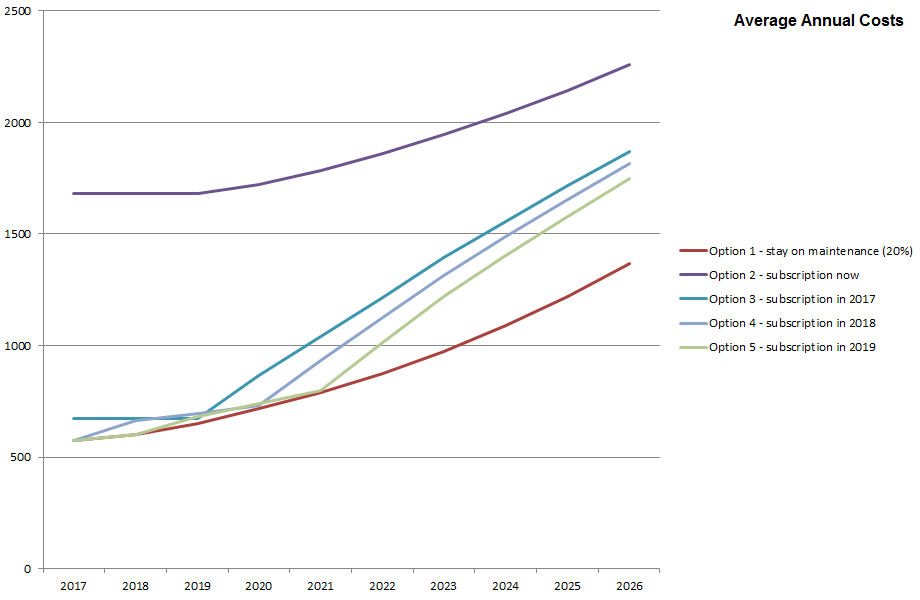
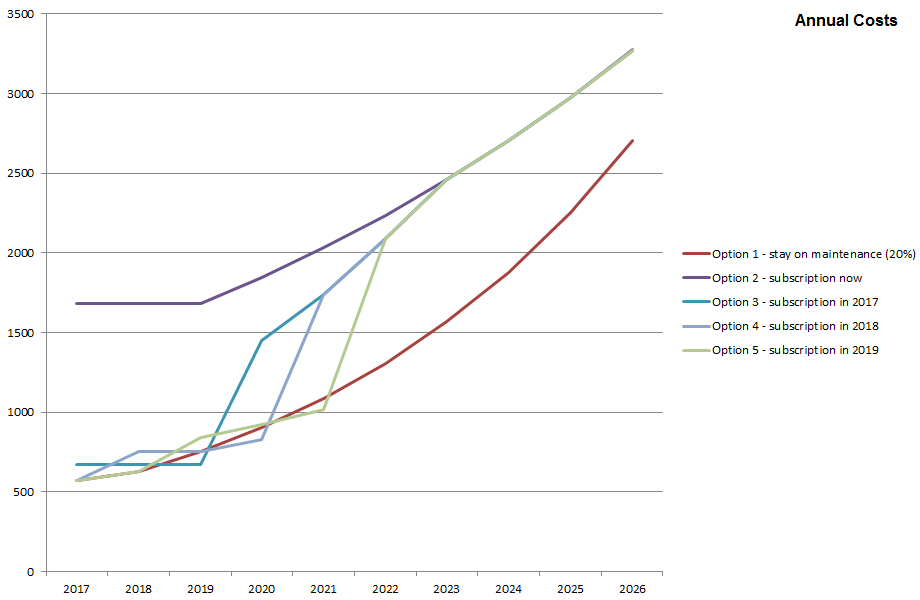
hmm, did you do the one where you get off maint for 3 years, then get back on full rental then? Keep in mind, there is also the issue of minimizing vertical acad purchases. So can a company drop civil3d in favor of just acad, but then add on a civil design package? You might look at that as outfits like Carlson add a few hundred a year to the cost, not nearly as much as civil3d, and also can be run on the clones such as bricscad. There are so many ways to minimize Autodesk products for autocad based users. Maybe not for the 3d modeling/revit crowd.
Yes, I did that one.
I agree that the issue of verticals, suites and third party applications should be considered carefully. I’m avoiding that complication in my published calculations, which are already complex enough! However, I’ll certainly be incorporating those factors into the private calculations I’m doing for clients.
Clarity: http://blogs.autodesk.com/inthefold/autodesk-maintenance-changes-explained/
Getting closer, but plenty of unanswered questions remain.
Or buy Bricscad outright for half the cost of a one year subscription.