As I mentioned earlier, the release of AutoCAD 2018 was followed almost instantaneously by the first update, 2018.0.1. At the time of writing, there was no official information about this update. Some information is now available, but more questions have arisen.
If, like me, you don’t/won’t/can’t have Autodesk desktop app running on your systems, the only current official way to get at the download is using Autodesk Account (but read the whole of this post before you go there). That’s also how you get at information about the update. Go to Management > AutoCAD > Downloads > Updates & Add-ons. From there, it’s not obvious how to get the information, but it’s under More options.
From there, pick View Details. This will show you the following information (after you pick More):
As you can see, the severity is considered high. If you pick View release notes, you can see the readme, or you can go straight to it if you have this direct link. Here are the fixes described in the readme:
- Occasional crashes when ending an AutoCAD session using specific API code no longer occur.
- Publishing annotative multiline attributes no longer results in incorrect annotative scaling.
- PFB fonts can now be compiled successfully as SHX files.
- The border of a mask is no longer plotted in PDFs when “Lines Merge” is turned on.
Although it would be easy to have a go at Autodesk for shipping a product that needs fixing within hours of release, that wouldn’t be entirely fair. No software is flawless. Stuff happens, and the sooner fixes are provided to resolve that stuff, the better. So I commend Autodesk for getting this fix out quickly.
That doesn’t mean Autodesk is blameless, though. Read on.
First, the way the information about this update was (or wasn’t) disseminated was sub-optimal. It has required too much prodding and guesswork to get to the point we are now, and we’re still not where we should be.
Next, there’s scant information in the readme. I don’t see any documented way of including this fix in a deployment, for example. That means it’s not possible to create a one-step automated install without resorting to trickery.
Further, this update isn’t available on the main Autodesk site. It needs to be. Even if you know the version number to look for, a search at autodesk.com will come up blank:
Using the Autodesk Knowledge Network Download Finder won’t help, either:
Fortunately, these direct links appear to work:
This brings me to my fourth point of criticism. See that the 64-bit executable has “r2” on it? The one I downloaded on 23 March doesn’t. The 64-bit executables are similar in size to each other but the binary content is different. The 32-bit 2018.0.1 has a date of 22 March and the 64-bit 2018.0.1 r2 has a date of 24 March. So it looks like the patch has been patched, at least for 64-bit users.
Information on this patch-patch is non-existent. Should somebody who downloaded and applied the 64-bit 2018.0.1, download and apply 2018.0.1 r2? Will that work? Do they need to uninstall 2018.0.1 first? How should they do that? Will the 32-bit 2018.0.1 also be updated to r2? Should those users hang off a few days to avoid wasting time or go ahead with what’s there now?
Over to you, Autodesk.


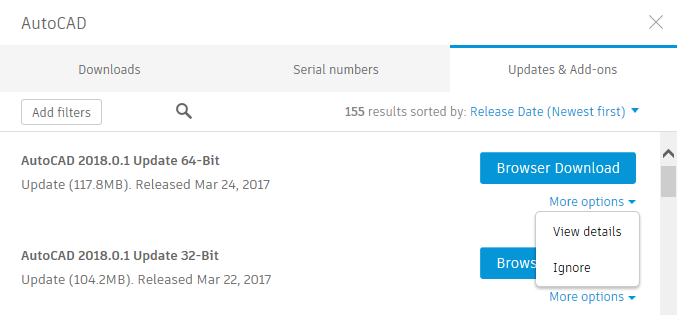
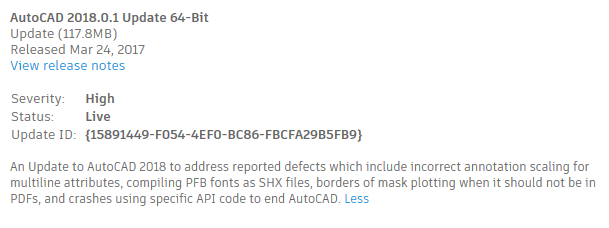
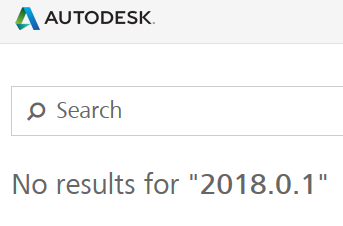
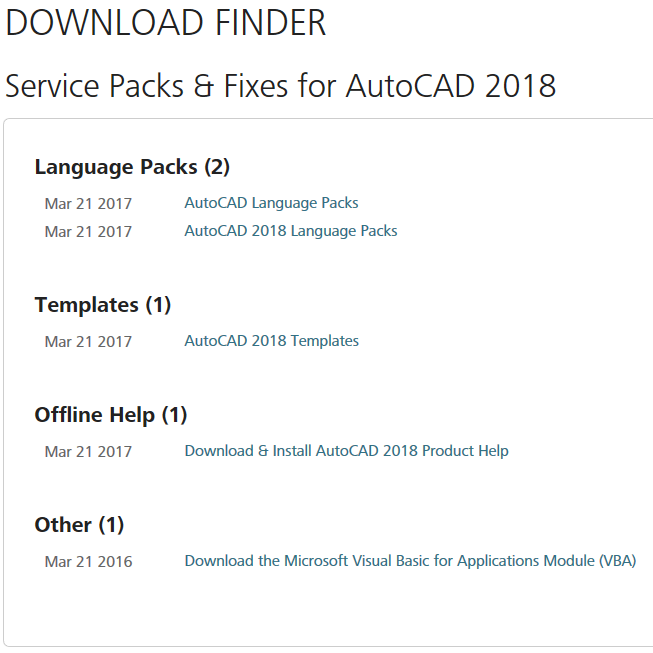

Thanks for staying on top of this Steve. Every bit of info helps.
I wish there was one file they provided called “bring me up to date” that could be installed silently as many of the hotfixes are manual “file copy” operations that I must make scripts for. Even an item in the help dropdown called “what do I need” would be handy instead of the desktop app that runs all the time and is buggy.
As a 3ds max user I must say its really amazing how similar the user expirience is to what you describe here. For several years now every new 3ds max update was mostly about “okay, what functionality has this update made unusable” instead of “hey what new features do I get for my 800 euros a year”. Yet I had to upgrade because my File versions would not be usable by other Software.
And while I was already getting sufficiently angry at what I was getting for my money each year… they then had to go and do that rental scheme. Now I could not afford 3ds max anymore even if I still wanted to. (I am mostly an enthusiast who does some freelancing)
Have you ever been part of these Customer voice Programs? That was an amazing expirience… one questionaire a month in the style of
“How bad do you want us to go rental?”
[ ] Immediatly
[ ] cannot wait
[ ] as soon as possible
[ ] other
“Once we have gone rental, what do you think would be a good name for the bundle we want to force on you?”
[ ] Awesomesauce Bundle
[ ] Incredibundle
[ ] other
… and after a few questionaires in that style I got an email “You are not really the target group we are looking for, thank you for your participation.”
So if you are wondering, why Autodesk does not get how angry the customers are… this is part of the problem I would say.
I for one have now switched to learning Blender. Some features will be missed, some are a lot better than what autodesk offers. But I still rather wish I would not have to do that at all.
And I can only recommend to everyone… if you have any chance… try to get rid of AD.
Its not going to get better.
It did not get better since 2008, instead it has steadily become worse.
Why would it get better now?
Although I can’t go into details, my experience with many Autodesk surveys has been similarly sub-optimal.
This update has been removed. Possibly after I found that signed VLX files failed to load after applying the update.
Thanks, Jimmy. This also occurred with AutoCAD 2016 and was fixed with SP1, right?
It’s amazing how much information is missing and the holes only get filled by the customers interacting with each other like this.
It’s also amazing how Autodesk thinks it can convince customers that continuous updates are a good idea when it keeps doing stuff like this.